
Home

All Speed Tips

Other Tips

Optimization Software

Tech News

Internet Security

Ask The PC Expert

Computer Jargon

Contact Us

Subscribe via Email

Subscribe via RSS



Recent Articles
Learn To Repair PCs With The Right Course
Buying a Refurbished PC
How to Optimize Droid Razr Battery
|
|
Resolving a Software Installation Error
It has happened to everyone. You tried to install a software program and it wouldn't install properly. In most cases, it does not install at all. A lot of things could lead to this situation. Maybe your computer didn't meet the software requirements. However, this is not the only problem. Let's see what you can do to fix this problem.
Basic Checks
Make sure your operating system is up-to-date. Close other programs running in the background. Restart your computer. If the problem persists, scan your system with good anti-virus software. Defrag the system and check again. Also, check t make sure you have enough free disk space for the software you are trying to install. If the problem is still there, move on to the next step.
Does the software require an Internet Connection?
Some software requires that you have a connection to the Internet to install correctly. If this is the case, make sure that you are connected to the Internet.
Previous Installation Issues
Perhaps you once installed the same software and you didn't uninstall it properly. This could be an issue. Keep in mind that this may still be an issue even if you are trying to install a new version of a piece of software that you haven't uninstalled properly. If this is the case, try uninstalling the old software completely before installing the new software.
CD Drive Causing Problems
In another case, you find that your CD drive is making funny mechanical sounds and the installation is freezing up.
One way I've been able to get around this problem in the past is to use a program called Virtual CD. I use v9 of this software. You can get a higher version. Now, when you have this software on your computer -> Insert the installation CD of the software in question -> from the start menu go to Computer -> Right-click the CD drive -> go to One-click copy using.
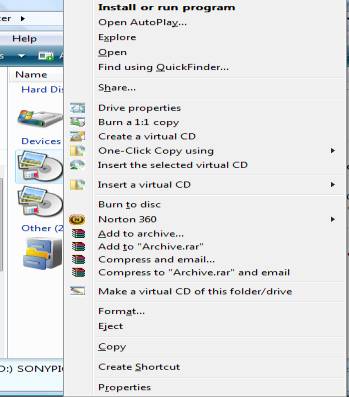
That will lead you to a drop down menu. Select exact copy to begin the process. Follow the other simple instructions from the Virtual CD install process to complete.
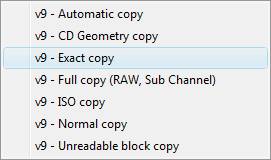
Give it time to complete. When it is finished copying, you will find a soft copy of the software on Computer. Eject the installation CD from the drive. Click on the software copy on Computer to begin the installation.
If you enjoyed this post, please
or
|
-By Dominic
Web site and all contents © Copyright ComputerTooSlow.com 2012, All rights reserved.
|
|