
Home

All Speed Tips

Other Tips

Optimization Software

Tech News

Internet Security

Ask The PC Expert

Computer Jargon

Contact Us

Subscribe via Email

Subscribe via RSS



Recent Articles
Learn To Repair PCs With The Right Course
Buying a Refurbished PC
How to Optimize Droid Razr Battery
|
|
FULL-DISKfighter Review
The latest tool we have decided to review is FULL-DISKfighter from the company Spamfighter. FULL-DISKFighter is a well-rounded disk management tool. The hard drive is the slowest part of a computer. The rest of the computer is often waiting on data from the hard drive to continue. It makes sense that a faster computer can be achieved by optimizing the hard drive.
FULL-DISKFighter contains 4 total tools to help you optimize your hard drive. It is targeted at users who have full hard drives, but the tools are helpful to all users.
Easy to Use
The installation was very straightforward and easy. We also noticed that the user interface was pretty self-intuitive. When we first fired up the software, we see a big "Quick Scan" button. As you can see from the screenshot below, the tab navigation system makes it very easy to switch between tools.

Finds Junk Files
We noticed that it scans 8 different areas looking for ways to free up disk space. As you can see in the screenshot below, some of the areas it scans include Microsoft products, email, instant messaging, Windows, and more. The scan took less than 5 minutes to complete. I personally had just cleaned my hard drive and I was surprised that FULL-DISKFighter was able to find 930 megabytes of files that I could get rid of. The cleaning only took a few minutes as well. I also want to note that I would expect FULL-DISKFighter to find even more junk on the average computer user's PC. I had recently cleaned my computer which probably cut way down on the junk files on our test PC.
Also, you should note that you might not want to clean everything. I decided to leave my System Restore files. You can easily deselect these from the cleaning process.

Hard Disk Organizer
The next thing we tried was the Hard Disk Organizer. The hard disk organizer can be compared to the Windows Disk Defragmentation tool. They essentially are trying to do the same thing. The Windows Defrag tool is pretty good, but not perfect.
I went ahead and scanned to see how well my hard drive was organized. It took a few minutes to scan. To my surprise, my hard drive was in need of a defragmentation pretty badly. I was surprised since I had run a Windows defrag within the past few weeks. The organizing of my hard drive took over an hour. This seems long, but it is about on par with the Windows defrag tool. The FULL-DISKFighter seemed to do a more thorough and overall better job than the Windows Defrag tool.
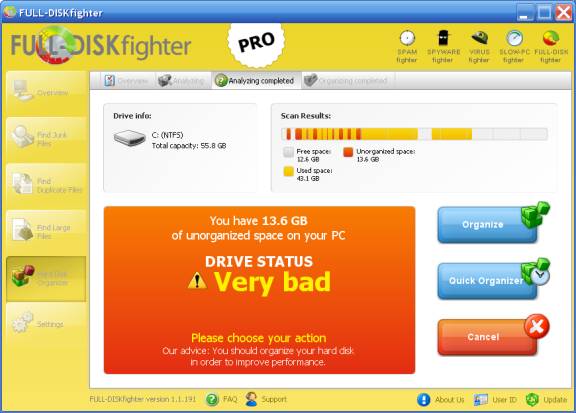
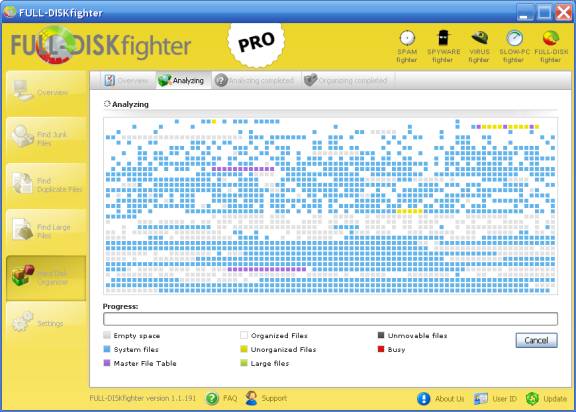
The Results: FULL-DISKFighter Speeds up a PC
Overall, FULL-DISKFighter did help our test PC run faster. We noticed increases in startup times, shutdown times, and program load times. We would definitely recommend this software for hard drive optimization. This software is particularly helpful if you have a full disk or if your hard drive is fragmented. If you are interested, you can  download FULL-DISKFighter here. download FULL-DISKFighter here.
If you enjoyed this post, please
or
|
-By Dominic
Web site and all contents © Copyright ComputerTooSlow.com 2012, All rights reserved.
|
|