
Home

All Speed Tips

Other Tips

Optimization Software

Tech News

Internet Security

Ask The PC Expert

Computer Jargon

Contact Us

Subscribe via Email

Subscribe via RSS



Recent Articles
Learn To Repair PCs With The Right Course
Buying a Refurbished PC
How to Optimize Droid Razr Battery
|
|
Change the Start Menu
Windows XP seems to have cult-like users who don't want to abandon the operating system in favour of later versions. They use software that brings Windows XP operating system life with Windows 7 features. These software programs make Windows XP look so great that they can be mistaken for Windows 7. If you have a Windows Vista and miss the classic start menu in Windows XP, do not to worry. You can easily switch from the aero to classic start menu on your Windows Vista machine. Let's look at how we can go about this.
Step 1 - Right-click on the start menu and click properties.
Step 2 - This will get you to the Taskbar and Start Menu Properties dialog box. Click the start menu and check classic start menu --> click Apply and Ok.
Alternatively, you can effect this change by going to control panel --> click on classic view --> click on start bar and then start menu. The "Customize Classic Start Menu" offers a whole lot of other options such as adding or removing items. You can also clear recent history. To revert to the standard start menu, click the corresponding customize button.
Start Menu File Search Tip
You can search for any file on your computer. To disable this feature check don't search for files and click OK. To enable you search for files easily on your computer, check Search the entire index and click OK.
To search for a file on your computer, click on start menu -> on the start search enter the name of the file.
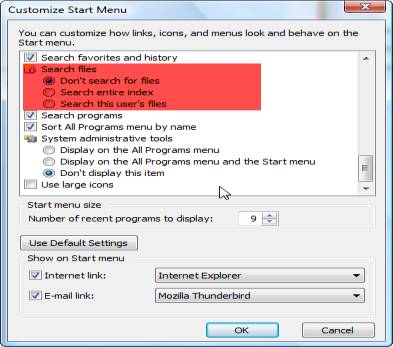
If you enjoyed this post, please
or
|
-By Dominic
Web site and all contents © Copyright ComputerTooSlow.com 2012, All rights reserved.
|
|